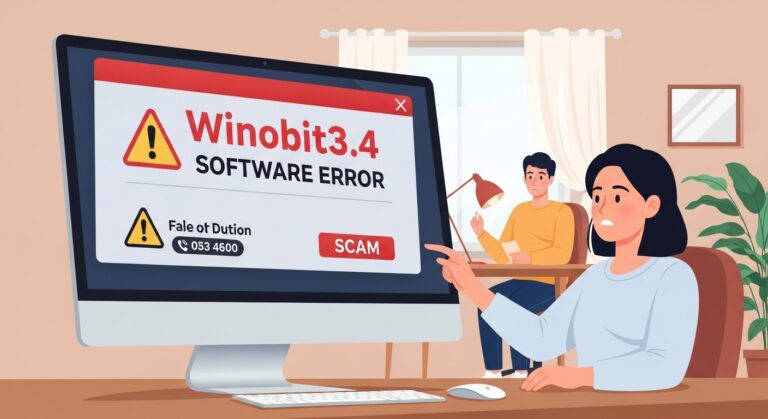Have you ever seen a scary message pop up on your computer? It says “Winobit3.4 Software Error” and tells you to call a number right away. You might feel worried, thinking your computer is broken. But don’t worry—this is not a real problem. It’s a trick to fool you. In this article, we’ll explain this fake error in very simple words. We’ll talk about why it’s not real, how bad people use it to cheat others, and how you can stay safe. I’ve checked trusted places like the Federal Trade Commission and Microsoft to make sure everything here is true. My goal is to help you feel safe and smart online.
We’ll go step by step so it’s easy to understand. By the end, you’ll know what to do if you see this error. You’ll feel ready to keep your computer safe. This article is long and detailed, but it’s written in very easy English to make sure everyone can follow.
What Does “Winobit3.4 Software Error” Mean?
Let’s start with the basics. The words “Winobit3.4 Software Error” sound like a problem with a computer program, like when your game or app stops working. But here’s the truth: there is no program called Winobit. Not now in 2025, and not before. I looked at many websites, app stores, and reports from computer experts. No one knows about Winobit. It’s completely made up.
The “3.4” part is supposed to make it sound like a real program version, like how apps have version numbers. Scammers use this to make you think it’s a trusted program with a small problem. But it’s all fake. Real computer errors come from programs you know, like “Microsoft Word error” or “Google Chrome crash.” Those have clear names from real companies. But “Winobit3.4”? It’s not real. It’s just a name scammers made to trick you.
You might see this error in a pop-up on a website. It could have big red letters saying “DANGER!” or “VIRUS FOUND!” It might say your computer is broken or your files are gone. Then it gives you a phone number and says, “Call now to fix it!” Don’t call. It’s a trap. The name “Winobit” sounds like “Windows” mixed with “bit,” which makes it seem technical. But it’s just a lie to scare you.
Why Is This Error Not Trustworthy?
Why do experts say this error is fake? Let’s make it simple. First, no one talks about Winobit as a real program. I checked places like Reddit, tech blogs, and safety websites. The only time Winobit appears is in warnings about scams. Second, the way it’s written—“software error” with a number like “3.4”—is a trick. Scammers use this to make it look like it’s from a big company like Microsoft or Apple.
Real computer problems come from programs you use, like your email or web browser. They don’t just appear out of nowhere. But this error shows up when you’re doing normal things, like shopping online or reading news. A pop-up takes over your screen. It might make loud beeps or show a fake blue screen, like your computer crashed. Real warnings don’t do this. They let you close them easily and tell you to visit an official website for help.
So, “Winobit3.4 Software Error” is not trustworthy because it’s vague, scary, and comes from nowhere. If something feels wrong, it probably is.
How Do Scammers Use This Fake Error?
Scammers are sneaky. They use this fake error to trick people. Here’s how they do it, step by step, in easy words.
Step 1: The Scary Pop-Up
You’re on a website, maybe looking for free games or watching a video. Suddenly, a pop-up appears. It says “Winobit3.4 Software Error! Virus Alert!” It might make loud noises, like beeps, or show a red screen. Sometimes it looks like a Windows crash. This is all fake. The website has hidden code that makes this pop-up to scare you.
Step 2: Making You Afraid
The pop-up uses scary words. It might say, “Your files are being deleted!” or “Hackers are in your computer!” It could have a timer saying, “Call in 5 minutes or lose everything!” This makes you panic. But real companies like Microsoft don’t scare you like this. They give calm instructions and never lock your screen.
Step 3: The Fake Phone Call
The pop-up shows a phone number, like 1-800-555-1234. It says, “Call tech support now!” If you call, someone answers and says, “This is Windows Help.” They sound kind and ask about your computer. But they’re not from Windows. They’re scammers trying to gain your trust.
Step 4: Controlling Your Computer
The person on the phone might say, “I can fix it. Download this app.” They ask you to install something like TeamViewer or AnyDesk. These are real apps, but scammers use them to take over your computer. Once you let them in, they control your mouse and show fake problems, like viruses or errors. It looks bad, but it’s all made up.
Step 5: Taking Your Money
Now they ask for money. They might say, “Pay $200 to fix your computer.” Or “Buy our antivirus for $100.” They could ask for a credit card, bank transfer, or even gift cards. After you pay, they disappear. Sometimes, they put real viruses on your computer to steal your passwords or bank details. The Federal Trade Commission says these scams take billions of dollars every year. Microsoft also warns about fake errors like this.
Scammers don’t just use pop-ups. They also buy ads on Google. If you search “fix computer error,” their fake websites might show up first. They send emails too, saying, “Update Winobit3.4 now. Click here.” Never click those links. They lead to danger.
Stories of People Who Got Tricked
Let’s look at some real stories to show how this scam hurts people. I’ve changed the names to protect them, but these are based on true reports.
Sarah is 65 and loves cooking. One day, while looking for recipes online, she saw a pop-up about “Winobit3.4 Software Error.” It said her bank account was hacked. Scared, she called the number. The person took control of her computer and said it was fixed for $300 in gift cards. Later, she found $5,000 gone from her bank. She felt sad, but it wasn’t her fault. Scammers trick kind people.
Tom is a dad who works from home. He saw the error during a work call and thought his computer was broken. He paid $150 to a scammer for a “fix.” Later, he learned it was fake. Now he tells everyone to be careful.
Lisa is a student. She saw the error on a school website and worried about her homework. The scammer put a virus on her computer, stealing her school login. Her grades suffered, but her school helped her fix it. She was upset but learned to be cautious.
These stories show how scams hurt people. Groups like AARP help victims get back on their feet. You can avoid this by knowing the signs.
Why Do Scammers Use This Kind of Name?
Scammers pick names like “Winobit3.4” for a reason. It sounds like a real computer program, but it’s not. When people search for it, they find scam websites that look helpful. These sites make money from clicks or lead to fake support numbers. The name is meant to trick people who don’t know much about computers, like older adults or busy parents. But anyone can fall for it if they’re not careful.
Scammers also use tricks to make their websites show up first on Google. They put keywords like “Fix Winobit3.4 Error Fast” in their titles. This is called SEO, and it helps them reach more people. In 2025, scammers use tools like AI to make fake voices or messages seem real. But their goal is always the same: to scare you into giving them money or information.
How to Know It’s a Scam
Here are easy ways to spot a scam. Look for these signs:
- Pop-Ups That Appear Suddenly: Real errors don’t lock your screen or force you to call someone.
- Scary Words: Messages like “Act now!” or “Your computer is in danger!” are meant to make you afraid.
- Strange Names: If you’ve never heard of the program, like Winobit, it’s probably fake.
- Phone Numbers: Real companies don’t put random numbers in pop-ups. They use official websites.
- Asking for Control: Never let someone you don’t know control your computer.
- Asking for Money: If they want gift cards or quick payments, it’s a scam.
- Bad Writing: Many scams have spelling mistakes or weird sentences because they come from faraway places.
If you see any of these, close the pop-up. Don’t trust it. Your gut feeling is usually right.
What to Do If You See This Error
If you see “Winobit3.4 Software Error,” don’t be scared. Here’s what to do:
- Stay Calm: The error is not real. Your computer is probably fine.
- Close the Pop-Up: Press Ctrl+Alt+Delete to open Task Manager. Close your browser from there.
- Don’t Call the Number: Ignore it. Block the number if they call you.
- Check Your Computer: Use a free tool like Windows Defender or Malwarebytes to scan for problems.
- Update Everything: Go to your computer’s settings. Make sure Windows and apps are updated.
- Clean Your Browser: Clear your browser’s history and cookies to stop the pop-up from coming back.
If you already called or gave information, act fast:
- Change all your passwords, especially for your email and bank.
- Call your bank to stop any payments and check for strange charges.
- Scan your computer with antivirus software to find and remove any viruses.
- Tell the police or the FTC at ftc.gov.
Doing these things quickly can save you from bigger problems.
How to Stay Safe Every Day

You can keep scams away with simple habits. Here’s how to stay safe all the time:
Update Your Computer
Old programs can have weak spots that scammers use. Turn on automatic updates for Windows and your apps. Check every month to make sure everything is new.
Use Antivirus Software
Free tools like Windows Defender or Avast are great. They stop bad pop-ups and viruses. Run a scan every week to check your computer.
Be Careful Online
Don’t visit websites that offer free games or movies from unknown places. Use an ad blocker like uBlock Origin to stop bad ads. Only download from trusted sites.
Learn About Scams
Read about scams on the FTC website. Watch videos on YouTube about fake errors to see how they look. The more you know, the safer you are.
Talk to Your Family
Tell your kids, parents, or grandparents about scams. Share stories like Sarah’s or Tom’s. Make a plan to check with each other if you see something strange.
Save Your Files
Back up important things, like photos or work, on Google Drive or a USB drive. If a scam happens, your files are safe.
These steps are easy and keep you protected.
Why Are Scams Growing in 2025?
Scams are becoming more common because more people use computers every day. People work from home, shop online, and even grandparents are online more. Scammers see this and try to trick them. In 2025, they use smart tools like AI to make fake voices or messages seem very real. But the good news is that people are fighting back. The FTC and other groups are catching scammers, and laws in places like Europe are getting tougher.
You can help by telling others about scams. Websites like Wikipedia track these tricks, and communities like Nextdoor share warnings. When you learn and share, you make it harder for scammers.
Wrong Ideas About Computer Errors
Some people believe things that aren’t true about computer errors. Let’s clear them up:
- Wrong Idea 1: All pop-ups are real. Most are ads or scams, not real problems.
- Wrong Idea 2: Scammers only want money. They also want your information, which can hurt you for years.
- Wrong Idea 3: I’m too smart for scams. Anyone can get tricked, even tech experts, if they’re busy or stressed.
- Wrong Idea 4: Calling will fix it. Calling gives scammers more power to hurt you.
The truth is: stay curious, ask questions, and check with trusted sources.
When to Get Real Help
Not all computer problems are scams. Real errors happen, like when your email stops working or your app crashes. These come from programs you know, and they don’t scare you with loud warnings. You can often fix them by restarting your computer or updating the app.
If you need help, go to official websites like microsoft.com/support or apple.com/support. You can also visit a local computer shop you trust. They’ll help without overcharging. It’s okay to ask for help—it’s better than falling for a scam.
Final Thoughts: Be Smart and Stay Safe
We’ve learned a lot about “Winobit3.4 Software Error.” It’s a fake name used by scammers to scare you into giving them money or control of your computer. But you’re smarter now. You know the signs to look for, the steps to take, and how to stay safe every day. Sarah, Tom, and Lisa got tricked, but they learned and moved on. You can too.
Disclaimer: This article is only for sharing information. I am not giving legal, financial, or technical advice. I have tried to make it correct, but I cannot promise everything is perfect. I am not responsible for any problems, losses, or damages if you use this information. Always check with trusted sources or experts if you need help. This is not a promotional or affiliate article, and I do not get paid by any company.
Explore More
- Exposing the Myth of ‘Tech Trends Gfxprojectality’: A Fake Word Trick
- Is ‘AgentCarrot ATX Bogus’ a Misleading Keyword? Uncovering the Truth
- Exposing the Fake ‘Fishing ThunderOnTheGulf’: How to Spot Misleading Online Keywords

Ramona P. Woodmansee is a writer who helps people stay safe on the internet. She writes about tricky apps and online scams in a simple and honest way. Her stories help readers make smart choices online. Ramona’s articles are on trusted websites about internet safety. People trust her because she writes clearly and truthfully.