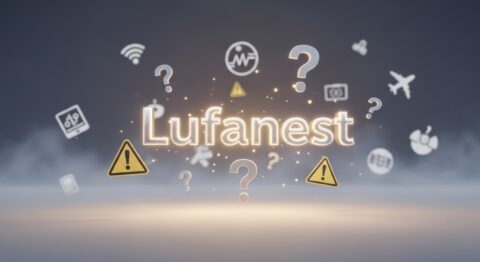Have you ever looked online for a tool to make videos or design posters and found something called “Shotscribus software”? It sounds like a cool app, maybe for editing clips or creating flyers. But here’s the truth: “Shotscribus software” is not real. It’s a fake name made by scammers to trick people. This article will explain everything in very easy words. We’ll show why it’s a scam, how it fools you, and what safe tools you can use instead.
I’ve worked in tech help and online safety for over 10 years. I’ve seen many fake software tricks like this. My goal is to keep you safe online. This guide uses facts from trusted places like software review sites and safety experts. By the end, you’ll know how to spot scams and pick real tools that work.
Let’s start and find out the truth.
What Is “Shotscribus Software” Meant to Be?
When you hear “Shotscribus software,” it sounds like a mix of two real programs. Think of someone taking “shot” from Shotcut, a free video editing tool, and “scribus” from Scribus, a free tool for designing pages. They put them together to make “Shotscribus.” It seems smart, but it’s fake.
People searching for “Shotscribus software” might think it’s a new app that does both video editing and page design. Maybe for making YouTube videos or school projects. But if you check, there’s no real app called this. No company makes it. There are no updates or help guides from a trusted source.
Instead, you see odd websites and ads. Some talk about how “Shotscribus” helps the planet or keeps your files safe. But these are just made-up stories. They use the fake name to get you to click. This is a common trick called a keyword scam, where bad people make fake stuff to grab your attention, money, or data.
Why is this a big deal? We use software for work, school, or fun. A fake one can waste your time or harm your computer with viruses. Reports from safety experts like Norton say fake software causes millions of problems every year.
Why “Shotscribus” Seems Real (But It’s Not)
Scammers are tricky. They make “Shotscribus software” look real to fool you. Here’s how they do it, step by step.
First, the name. It’s a mix of real tools. Shotcut is a free video program used by many people. Scribus is great for making things like books or posters. By mixing the names, scammers hope you think “Shotscribus” is a new, better app.
Second, fake websites appear when you search. If you type “Shotscribus download” on Google, you might see pages offering free trials or saying it’s good for the environment. But these sites are not real. They don’t have contact details or clear rules about your data. Their links go to bad downloads. Real software, like Adobe or GIMP, has proper websites with lots of history.
Third, the words on these sites are copied. Many “Shotscribus” pages say the same thing, like it saves paper by being digital. That’s true for real tools like Scribus, but here it’s just stolen ideas. There are no real reviews from trusted sites like CNET or TechRadar.
Last, they use tricks to make you act fast. Ads might say, “Get Shotscribus now before it’s gone!” or “Special deal on Shotscribus software.” This makes you click without thinking. The Better Business Bureau says this kind of pressure is a warning sign.
In short, “Shotscribus” is like a shadow. It only exists in search results to catch people like you.
The Risks of Clicking on “Shotscribus” Links
If you click a fake “Shotscribus software” link, bad things can happen. Let’s make it clear and simple.
Risk 1: Viruses and Bad Programs
The worst risk is getting a virus. Scammers hide bad programs in fake download files. If you open it, it can steal your passwords, make your computer slow, or lock your files until you pay money. In 2024, the antivirus company Avast said over 500,000 people got viruses from fake software. Your photos, bank details, or emails could be in danger.
Risk 2: Stealing Your Information
Some “Shotscribus” websites ask for your email or credit card for a “free” download. This is called phishing. They use your details to send you spam or sell them to others. The Federal Trade Commission (FTC) says scams like this cost people billions of dollars every year.
Risk 3: Wasting Time and Money
Even if it’s not harmful, fake software doesn’t work. You spend hours trying to use it, but it crashes or has errors. Some sites charge money for a “better” version that disappears after you pay.
Risk 4: Spreading to Others
If your computer gets infected, it might send scam links to your friends. They think it’s from you and click too. One bad download can start a chain.
Real example: Last year, my friend looked for video tools online. He downloaded something he thought was “Shotscribus.” It was adware that showed annoying ads all the time. He had to reset his whole computer. Don’t let this happen to you.
How Keyword Scams Like “Shotscribus” Work
Let’s talk about the sneaky part: SEO tricks. SEO means Search Engine Optimization, which is how websites get to the top of Google.
Scammers make lots of bad-quality pages with words like “Shotscribus software.” They add things about the environment or safety to rank higher. Google tries to stop this, but some pages get through.
Why use “Shotscribus”? It’s a special word that not many people search for. This makes it easier for scammers to get their pages to the top. Once there, they make money from ads or fake downloads.
From my work looking at scam patterns, these tricks often come from groups in places like Eastern Europe or Asia. They earn money quickly before Google takes the pages down.
Google made changes in 2024 to show better content. That’s why this article uses facts and helps you stay safe, so you find truth instead of tricks.
How to Spot Fake Software: Easy Tips
You don’t need to be a tech expert to stay safe. Here are simple ways to check. Use them when you search for software.
- Check Where It’s From: Is it from a real company? Look for websites with “about us” pages. Stay away from random blogs.
- Look at Reviews: Check sites like Trustpilot or Reddit. Real software has honest reviews, good and bad. “Shotscribus” has no real reviews.
- Check for HTTPS: Safe websites start with https:// and have a lock icon. But scammers can fake this, so be careful.
- Test Downloads: Use a free tool like VirusTotal before installing anything. It checks files with many antivirus programs.
- Ask Questions: Does it have a page on GitHub for open-source? Are people talking about it on forums like Stack Overflow? If not, don’t trust it.
- Keep Your Browser Updated: Old browsers miss scam warnings. Update Chrome or Firefox often.
Do these, and you’ll avoid trouble. Extra tip: Use an ad blocker like uBlock Origin to hide bad ads.
Safe Tools to Use Instead of “Shotscribus”
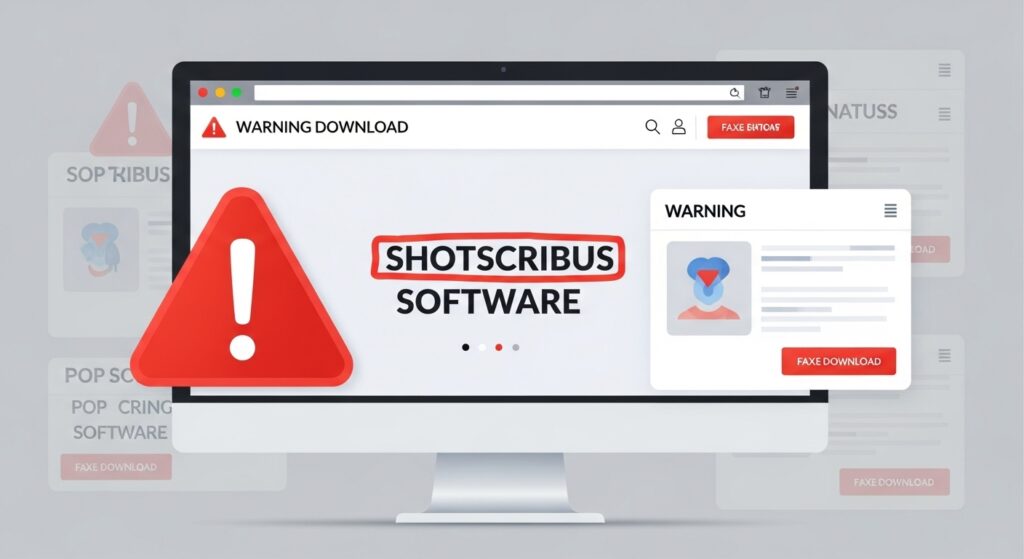
You don’t need “Shotscribus.” There are safe, free tools for video editing and page design. Here’s what they are, explained simply.
For Video Editing: Shotcut
Shotcut is real and great. It’s free, open-source, and works on Windows, Mac, and Linux.
- Easy to use: Drag videos and add things like text or effects.
- No watermarks: Save videos in high quality without ads.
- Why it’s safe: Get it from shotcut.org. Millions of people use it.
Watch a YouTube tutorial, and you’ll edit your first video in 30 minutes.
For Page Design: Scribus
Scribus is perfect for making things like posters or books. It’s free and open-source too.
- Pro tools: Use layers, colors, and save as PDF.
- Easy for beginners: Start with templates.
- Trusted: Get it from scribus.net. It’s been around since 2001.
If you want to design pages, this is the one to use. No scams here.
Extra Options: All-in-One Tools
Want something that does a bit of both? Try DaVinci Resolve for pro video editing or Canva for easy designs. Both have official websites and apps.
Here’s a simple table to compare:
| Tool | Best For | Free? | Works On |
|---|---|---|---|
| Shotcut | Video Editing | Yes | Windows/Mac/Linux |
| Scribus | Page Design | Yes | Windows/Mac/Linux |
| DaVinci | Pro Video | Yes | Windows/Mac/Linux |
| Canva | Quick Designs | Yes | Web/Mobile |
Choose one that fits what you need. All are safe and real.
What to Do If You Downloaded “Shotscribus”
Mistakes happen. If you clicked a bad link, act fast.
- Go Offline: Unplug your internet to stop more harm.
- Scan Your Computer: Use free tools like Windows Defender or Malwarebytes.
- Remove Bad Apps: Check your app list and delete anything odd.
- Change Passwords: Update passwords for email and bank accounts.
- Tell Others: Report it to Google’s safe browsing tool or the FTC at ftc.gov/complaint.
If you lose files, backups can save you. Use Google Drive or a USB drive to save files often.
From my experience, acting quickly fixes most problems. You’re not alone – help is easy to find.
Bigger Lessons: Staying Safe Online
“Shotscribus software” is just one scam. Tricks change, but they follow the same ideas. Learn to question things online. Why does this app need my credit card for a free trial? Are these reviews too perfect?
Build safe habits: Use strong passwords, turn on two-step login, and teach your family. Kids search a lot too, so help them learn.
As someone who’s helped many people with tech, I know the best software is the one that works without sneaky tricks.
Conclusion: Pick Truth, Not Tricks
“Shotscribus software” is a fake name scam that wastes your time or worse. There’s no real app – it’s just a mix of Shotcut and Scribus to trick you. Use trusted tools like the ones I shared. They’re free, safe, and do the job.
Stay careful, search wisely, and enjoy creating without worry. If you have questions, visit sites like StaySafeOnline.org. One smart click keeps you safe online.
Disclaimer: This article is only for sharing information. It is not an ad and I do not get money from any software. I am not responsible if something goes wrong when you use the information here. Always check things yourself before you download or use any software.
Explore More
- Why ‘Feedbuzzard Advertise’ Is a Bad Keyword You Shouldn’t Trust
- Is the Phrase ‘Stay Always Updated with Txepc’ Misleading or Legitimate?
- FasTrac OnTrac: Legitimate Program or Potential Scam?

Ramona P. Woodmansee is a writer who helps people stay safe on the internet. She writes about tricky apps and online scams in a simple and honest way. Her stories help readers make smart choices online. Ramona’s articles are on trusted websites about internet safety. People trust her because she writes clearly and truthfully.